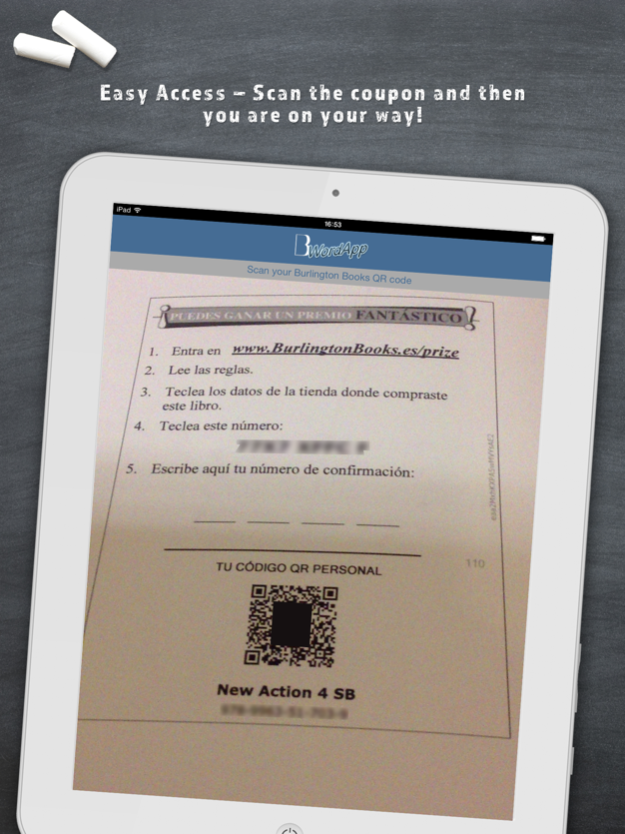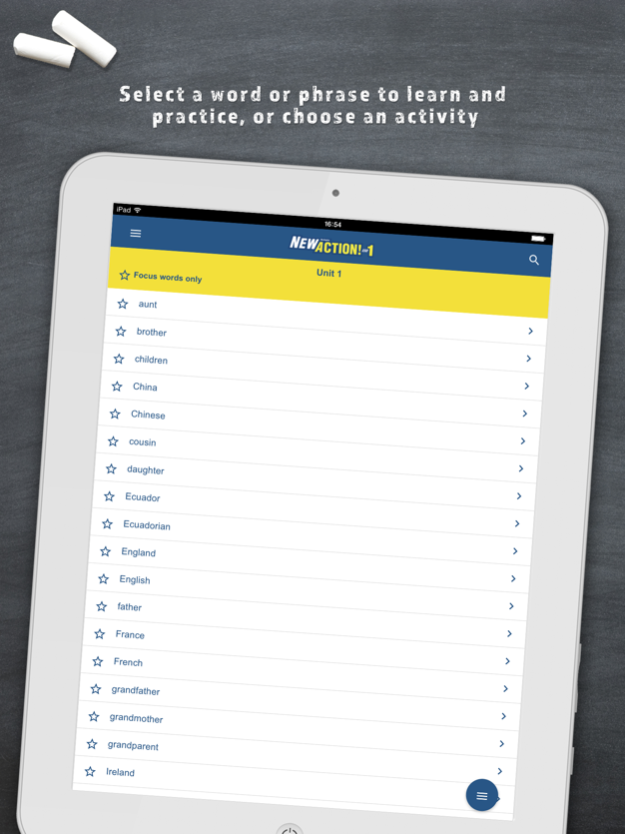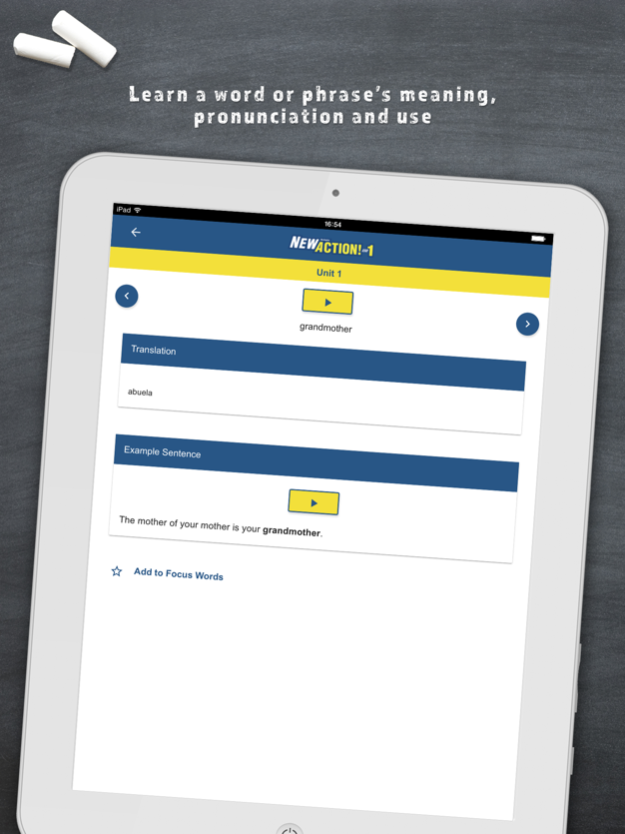Burlington Books WordApp 1.0.0
Free Version
Publisher Description
Use the Burlington WordApp on all your mobile devices to get interactive unit-by-unit vocabulary and spelling practice. The WordApp includes interactive wordlists, vocabulary activities and games.
To access the Burlington WordApp, scan the QR code on the inside cover of your book or the QR code in your Interactive Student (IS). Then you are on your way to unlimited learning and practice of the vocabulary from your course.
• The WordApp for each course includes all the vocabulary from the course with accompanying example sentences.
• Vocabulary is divided by the units of the book, and by categories.
• Select a word to hear how it is pronounced, see its translation, and see and hear the word used in context in an example sentence.
• Use Search to find specific words quickly.
• Use the Focus Words feature to focus on specific groups of words that you choose. The Focus feature is synced between all your devices.
• Practice vocabulary with a variety of activities in which you match sound to words, translations to words, or fill in the blanks in a sentence. See your score as you do the activities.
• Difficulties and Successful Tries features provide immediate feedback on both vocabulary and spelling so that you can review and improve words which you found difficult, as well as see your successful results. Both features are synced between all your devices.
• Progress reports all your results on the work you have done on all devices.
The Burlington WordApp will help you improve your vocabulary wherever you are, whenever you want, 24/7!
Aug 31, 2016
Version 1.0.0
This app has been updated by Apple to display the Apple Watch app icon.
About Burlington Books WordApp
Burlington Books WordApp is a free app for iOS published in the Kids list of apps, part of Education.
The company that develops Burlington Books WordApp is Burlington Education Ltd.. The latest version released by its developer is 1.0.0.
To install Burlington Books WordApp on your iOS device, just click the green Continue To App button above to start the installation process. The app is listed on our website since 2016-08-31 and was downloaded 4 times. We have already checked if the download link is safe, however for your own protection we recommend that you scan the downloaded app with your antivirus. Your antivirus may detect the Burlington Books WordApp as malware if the download link is broken.
How to install Burlington Books WordApp on your iOS device:
- Click on the Continue To App button on our website. This will redirect you to the App Store.
- Once the Burlington Books WordApp is shown in the iTunes listing of your iOS device, you can start its download and installation. Tap on the GET button to the right of the app to start downloading it.
- If you are not logged-in the iOS appstore app, you'll be prompted for your your Apple ID and/or password.
- After Burlington Books WordApp is downloaded, you'll see an INSTALL button to the right. Tap on it to start the actual installation of the iOS app.
- Once installation is finished you can tap on the OPEN button to start it. Its icon will also be added to your device home screen.